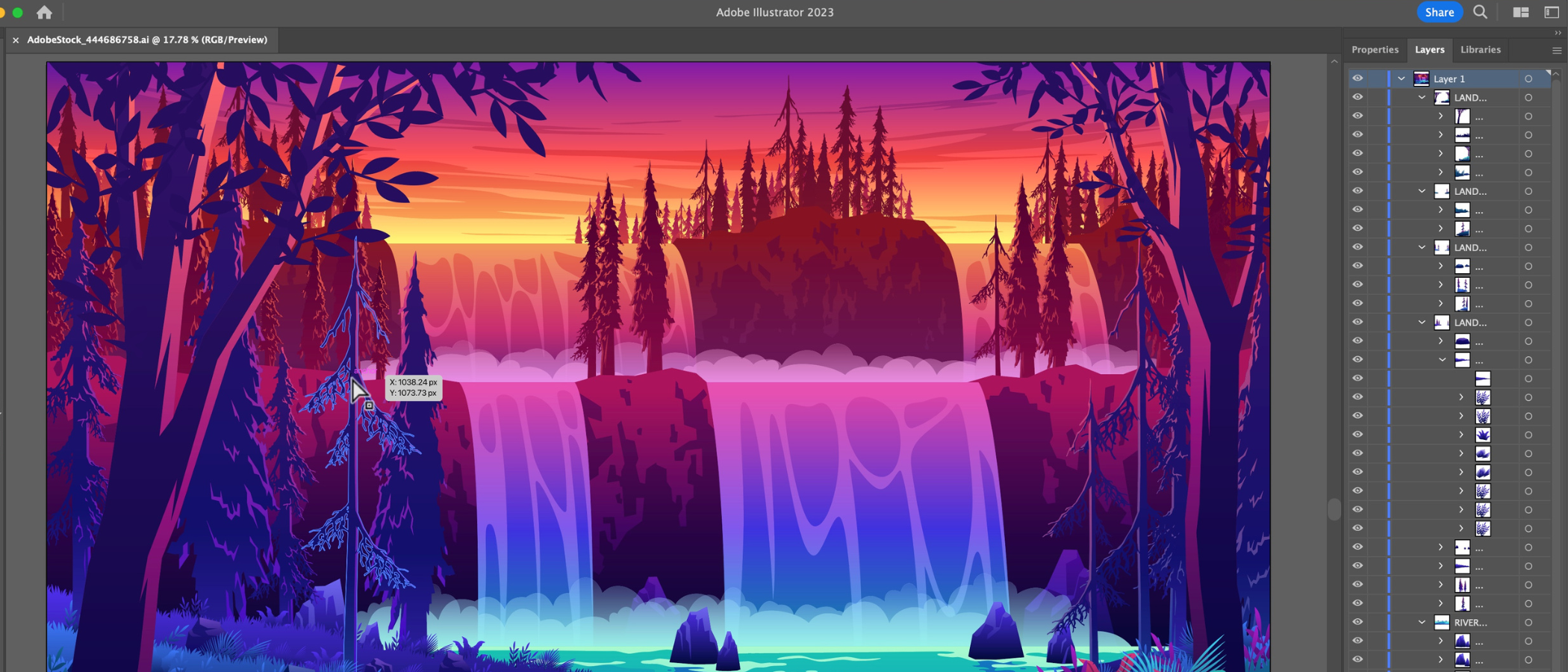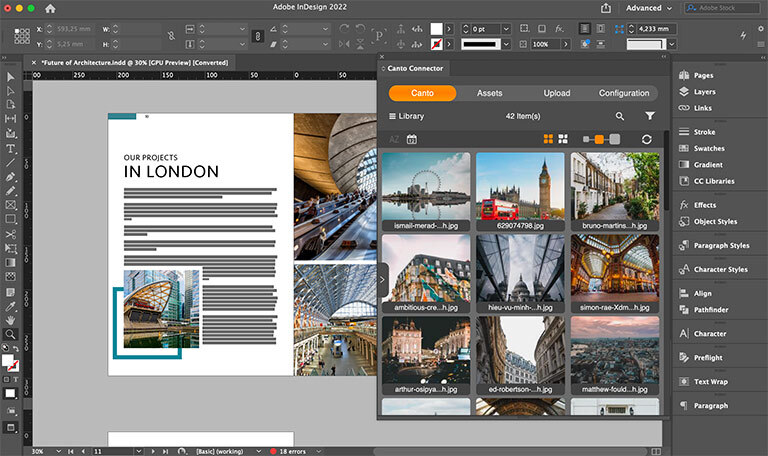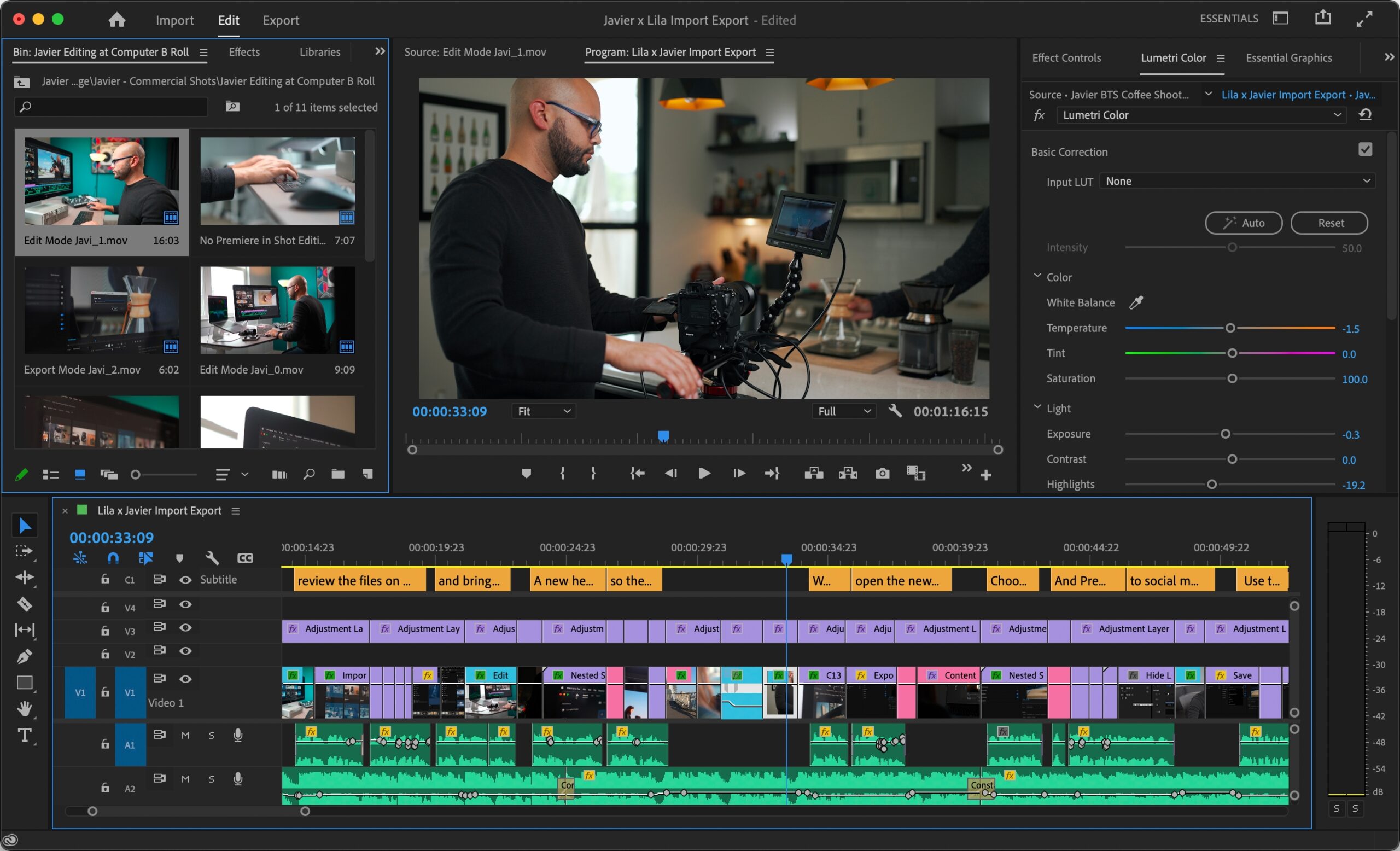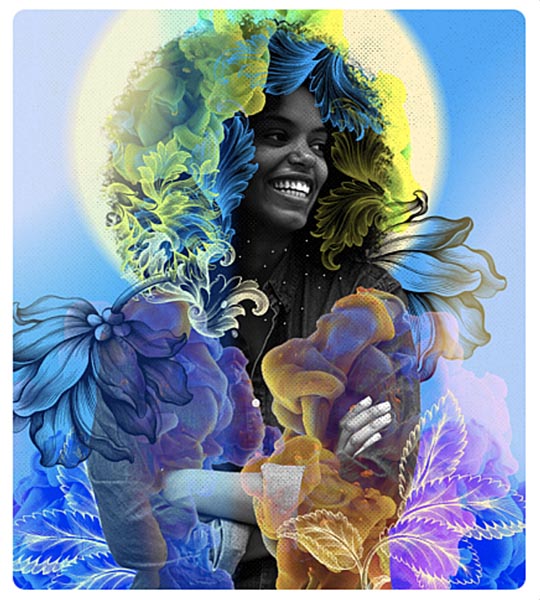
Are you a creative person looking to get started on your journey of design? Maybe you’re a graphics designer, interior designer, or just someone who loves to create their own artwork. Whatever the case may be, there are plenty of apps that can help you get started and make your designs look great! With so many options for apps, it can be overwhelming trying to choose. To help you out, we’ve put together this list of the best apps for starting your design journey. Read on to find out which apps made the cut and how they can benefit your creativity!
Photoshop
Adobe Photoshop is a widely used program for crafting layouts, graphics, logos, and photos. If you're starting a design project from scratch, then Photoshop is a great app to use. With an intuitive interface and plenty of built-in tutorials, Photoshop makes it easy to get started with your project. And if you need more help, there are lots of online resources and forums where you can find answers to your questions. Photoshop offers a range of features that allow you to manipulate images and create custom designs. You can move, rotate, crop, and resize any element in your design as well as add effects like color overlays and layer styles. You can also adjust levels, curves, and lighting to achieve the exact look you're going for.
Illustrator
If you’re starting a design project from scratch, or even if you’re just trying to brush up on your skills, Adobe Illustrator is a great app to help you out. With its vector-based tools, you can create designs that are scalable and easy to edit. Plus, there’s a huge selection of templates and assets available online that can help jumpstart your project. Whether you’re a beginner or an experienced designer, Illustrator provides all the tools you need to create stunning artwork. With its powerful features and intuitive interface, you can quickly craft logos, illustrations, typography, and other graphics for any project. Plus, it’s available on both Windows and Mac computers.
Indesign
If you're looking to get started in design, Inkscape and GIMP are great free vector graphic editors that can be used to create designs for logos, illustrations, and more. Adobe Photoshop is a bitmap editor that's widely used for photo editing, while Adobe Illustrator is a vector editor used for creating graphics. If you want to get into web design, learning HTML and CSS is a must. And last but not least, Adobe InDesign is a desktop publishing software used for laying out pages for magazines, newspapers, books, and more.
Premier Pro
When it comes to video editing software, there are a lot of options out there. However, if you’re looking for something that’s both powerful and easy to use, then you can’t go wrong with Adobe Premiere Pro.
Premiere Pro is a professional-grade video editing software that comes with all the bells and whistles you’d expect from a top-of-the-line app. With Premiere Pro, you can easily edit videos, add effects and transitions, and even work with audio.
Best of all, Premiere Pro is part of Adobe Creative Cloud, so if you already use other Adobe apps like Photoshop or Illustrator, then you’ll feel right at home with Premiere Pro. And if you’re new to video editing altogether, don’t worry – Premiere Pro is designed to be user-friendly, so even beginners can get started quickly and easily.
After Effects
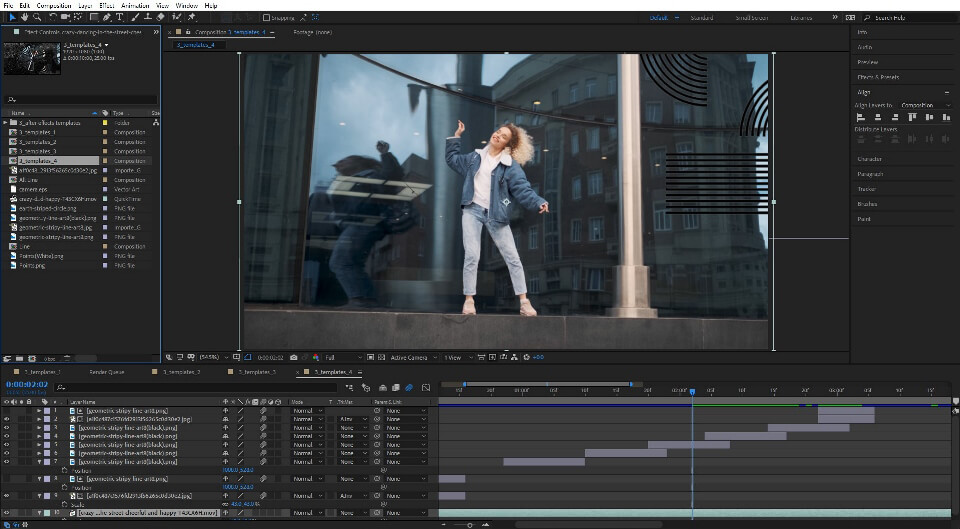
If you're looking for a design app that can help you create professional-looking graphics, then After Effects is a great option. With After Effects, you can create animated graphics, logos, and characters for your projects. Plus, there are tons of tutorials and resources available online to help you get started with using After Effects. Overall, After Effects is a great choice for those who want to create polished graphics and animations. It's also a powerful tool for creating motion graphics and visual effects, so it's well worth exploring if you're interested in this type of design work.
Media Encoder
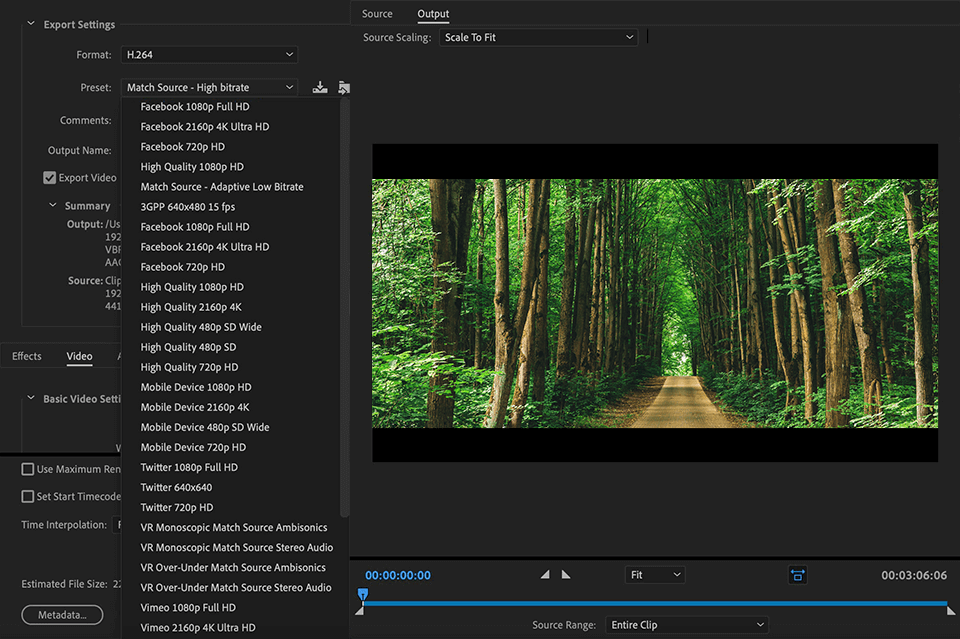
Media Encoder is a powerful tool for encoding audio and video files. It can be used to create high-quality, smaller file sizes for your videos, making them easier to upload and share online. You can also use Media Encoder to convert video files into different formats, so they can be played on different devices. Media Encoder also allows you to customize the settings of your videos, including bitrate and resolution. This allows you to optimize your video files for different platforms and devices. For example, you can create a lower bitrate version of your video that is more suitable for streaming on mobile devices.
The program includes several powerful features such as batch encoding, queueing, and transcoding. It also supports a range of popular file formats, including AVI, MOV, MP4, MPG, and WMV. Media Encoder makes it easy to share your videos with friends or upload them online.
Adobe Audition
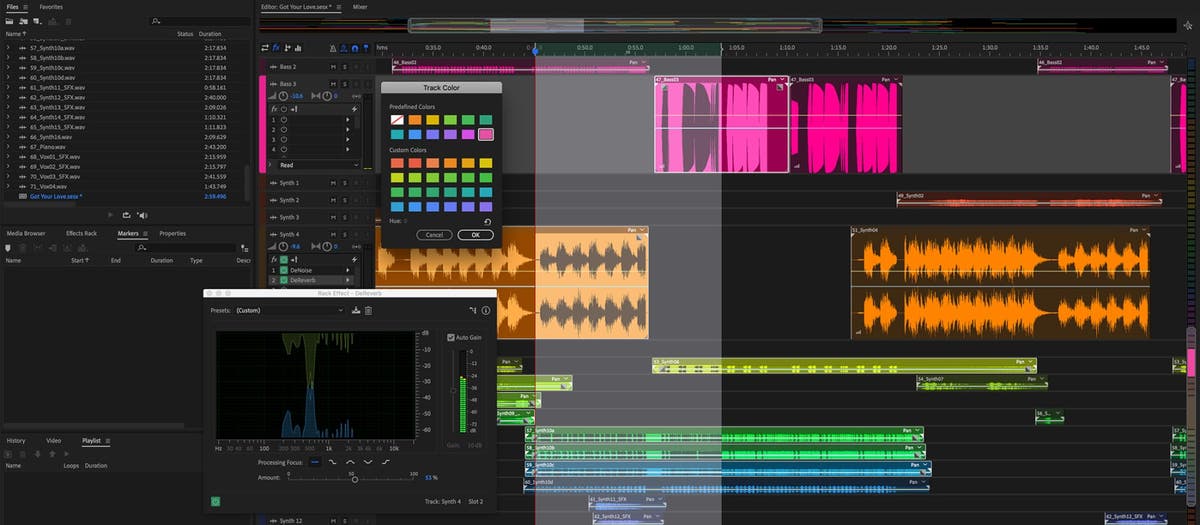
Adobe Audition is a powerful audio editing tool that can help you create amazing designs. It has a wide range of features that allow you to edit audio files with ease. With Adobe Audition, you can trim, split, and merge audio files with ease. You can also add effects and transitions to your audio files to make them sound more professional. Adobe Audition also offers features like multi-track recording, pitch correction, and noise reduction. With this software, you can easily mix multiple audio files together to create a single track. You can also export your audio project in multiple formats such as WAV, MP3, AIFF, and more. Adobe Audition is an excellent choice for those looking for a powerful audio editing tool that can help them produce professional-level projects.
Conclusion
Design apps are a great way to get started on your creative journey. They provide easy access to templates, tools and tutorials that can help you create amazing results quickly and easily. Whether you're a beginner or an experienced designer, there's no shortage of design apps available to take your designs up a notch. With the right app in hand, all it takes is some time and commitment for you to start creating beautiful visuals for yourself or clients. So go ahead and explore the world of design apps today!