
For those of us who love movies, there’s nothing quite like the experience of going to see a film on the big screen. The sound, the visuals, and the sense of community in a darkened theater are all part of the draw. But what if you could bring that same experience home? With a little bit of planning and effort, you can set up your own home theater that will give you the same feeling of going to the movies, without having to leave your house. In this blog post, we’ll explore how to set up your own home theater, from choosing the right equipment to creating the perfect atmosphere. So whether you want to watch your favorite films in comfort or impress your friends at your next big party, read on for everything you need to know about setting up a home theater.
Home cinema equipment
There is no need to leave your home to enjoy the latest blockbusters or classic movies. A home cinema system lets you bring the big screen experience into your living room, providing an immersive way to watch your favourite films.
Improve the sound of your television With Soundbars
Soundbars are a great way to improve your home theater experience. They provide clear, powerful sound that can give you the feeling of being in a movie theater. In addition, soundbars are relatively easy to set up and use.

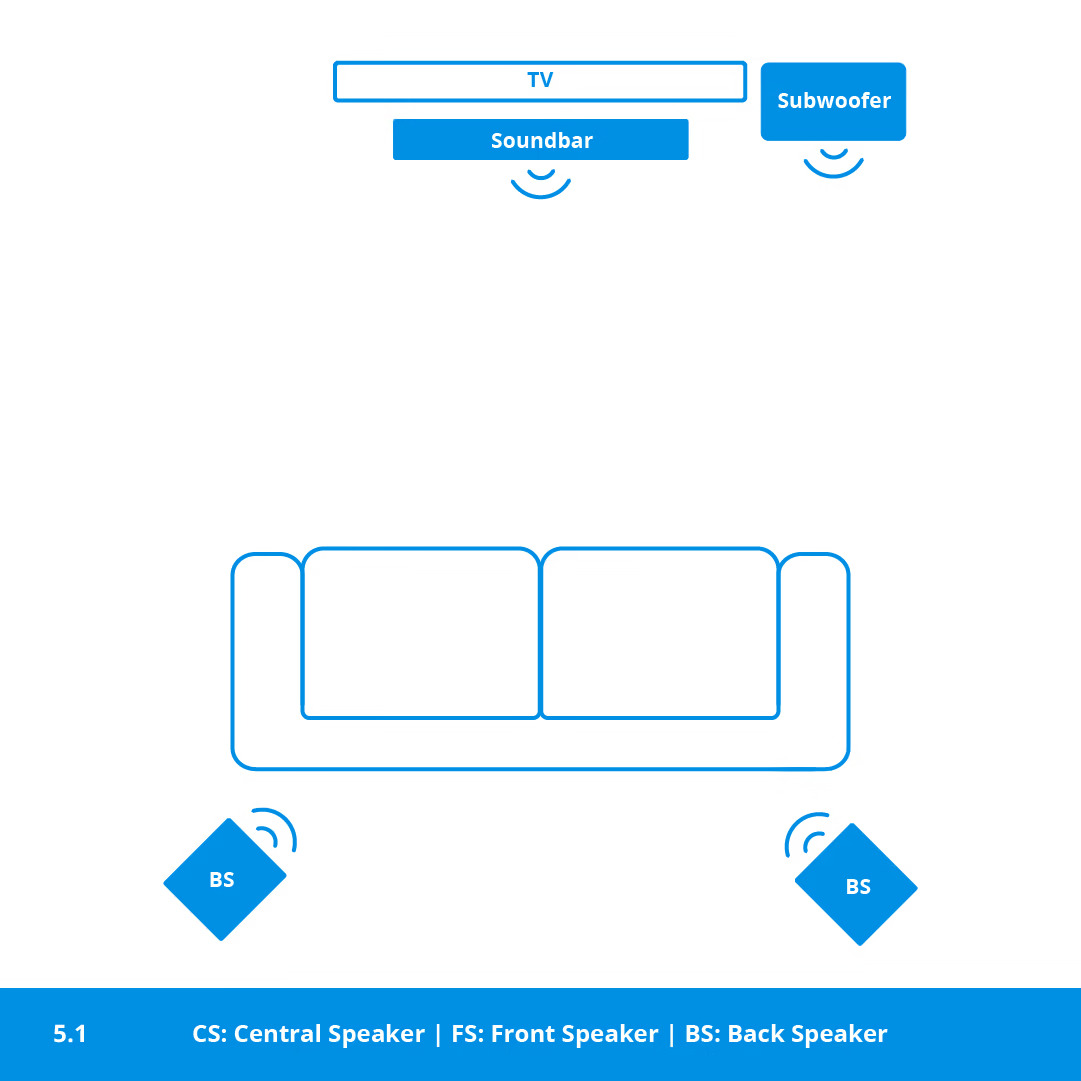
Product information
Pros and cons
- With this set, you can listen to a 5.1 surround setup right away, so your surrounded by audio.
- Dolby Atmos reflects effects to your listening position via the ceiling, which makes the sound extra spacious.
- Via the built-in Google Assistant, you can control the speakers with voice commands.
- The speakers don't have Bluetooth.
Description
The set consists of a soundbar, subwoofer, and 2 wireless rear speakers. This way, the sound comes from all around you. The soundbar has Dolby Atmos. That means that the 2 built-in speakers are pointed upwards, so the sound reaches your listening position via the ceiling. This way, your favorite movie or series sounds extra spacious. the built-in Google Assistant does the work for you.
Blu-ray player
With a Blu-ray player, you can watch your favorite movies with better resolution than DVDs. If you have a player with external playback and connection options, connect an external storage device where you can set up your own films. The image quality for Blu-ray players ranges from Full HD to Ultra HD (4K) and 3D. Choose a player that comes with WiFi and connect it to the internet so you can stream videos and music wirelessly via the home WiFi network.

Product information
Pros and cons
- Thanks to the integrated smart TV, you can play apps like Netflix on the Blu-ray player.
- You can cast the image of your Android smartphone or tablet to the TV via Miracast.
- An HDMI cable isn't included.
Properties
- Video file format: 3GP, AVI, FLV, M2TS, MKV, MOV, MPEG-1, MPEG-2, MPG, TS, WMV, Xvid
- Audio file format: AC3, MP3, Ogg, WAV, WMA, aac, ape, flac
- Photo file format: BMP, JPEG, PNG
-
Included by default
- Manual
- Remote
- AAA batteries (2)
- Feed
Media players

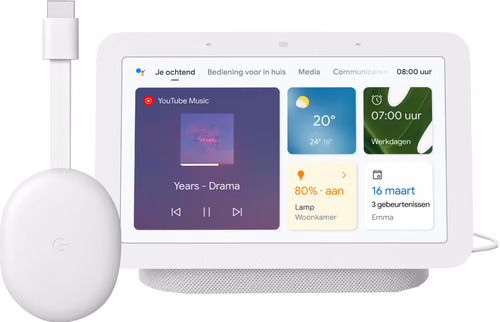
A media player allows you to play downloaded shows, movies, and music on your TV. These players can be connected to your TV via an HDMI connector. Media players like Chromecast and Apple TV also have apps for popular streaming services, like HBO Max and ViaPlay. You can easily stream your favorite movies and shows on your TV.
Product information
Pros and cons
- Thanks to the powerful processor, you watch movies and series in Full HD with HDR.
- With the Google TV platform, you see all your movies and series in 1 menu, and you also save movies and series to watch them later, if you're not at home now.
- Connect this Chromecast via a power cord.
|
Type of image definition support
|
Full HD (1080p)
|
|
Supports Netflix
|
YES
|
|
Streaming services
|
Apple Music, Disney+, HBO MAX, Kodi, NPO Uitzending Gemist, Netflix, Pathé Thuis, Plex, RTL Gemist, SBS Gemist, Spotify, Viaplay, Videoland, YouTube
|
DVD players

DVD players can play discs with movies, playing CDs. They may have a USB port to connect to an external drive or hard drive so you can watch your digital movies and photos on the TV. If your device doesn't support HDMI, you can also use a SCART connector.
Product information
Pros and cons
- The DVD player adjusts the image to the size of your TV.
- In addition to DVDs, you can also play CDs on the player.
- This player doesn't give you access to the Internet and apps.
Included by default
- Manual
- Remote
Receivers
Receivers act like the brain of your HiFi or home cinema system and are responsible for processing and sending signals to the television. You have many options to choose from and it's important you pick a receiver that has features you'll use and enjoy. Do you want to control the device wirelessly? Choose a Bluetooth receiver that supports Bluetooth connectivity, then use your mobile device or tablet to pair it with the receiver. Want music from a playlist on your laptop, PC, or network drive? Pick up a DLNA receiver with a USB port that is compatible with MTP. Need more visual enhancement? Pick up a Dolby Atmos-supported receiver.


Product information
Pros and cons
- Integrate the receiver into the HEOS multi-room system to stream music throughout your home.
- This receiver transmits 4K images from your AV source to your TV.
- The set doesn't have a 3.5mm connector for headphones.
Included by default
- Manual(11.98 MB)
- Power cable
- Wi-Fi antenna
- Remote
- Batteries
Once you have your equipment sorted, it's time to choose your films. If you're a film buff, you might want to create a library of movies on physical media such as Blu-ray or DVD. Alternatively, there are many streaming services that offer a wide selection of movies and TV shows.
With everything set up, sit back, relax and enjoy the show!
Conclusion
We hope this article has inspired you to bring the cinematic experience to your home. With a little bit of creativity and effort, you can create a truly unique and enjoyable experience for yourself and your family. There's no need to spend a fortune at the movies when you can have just as much fun (if not more) in the comfort of your own home. So put on your popcorn, turn down the lights, and enjoy the show!






